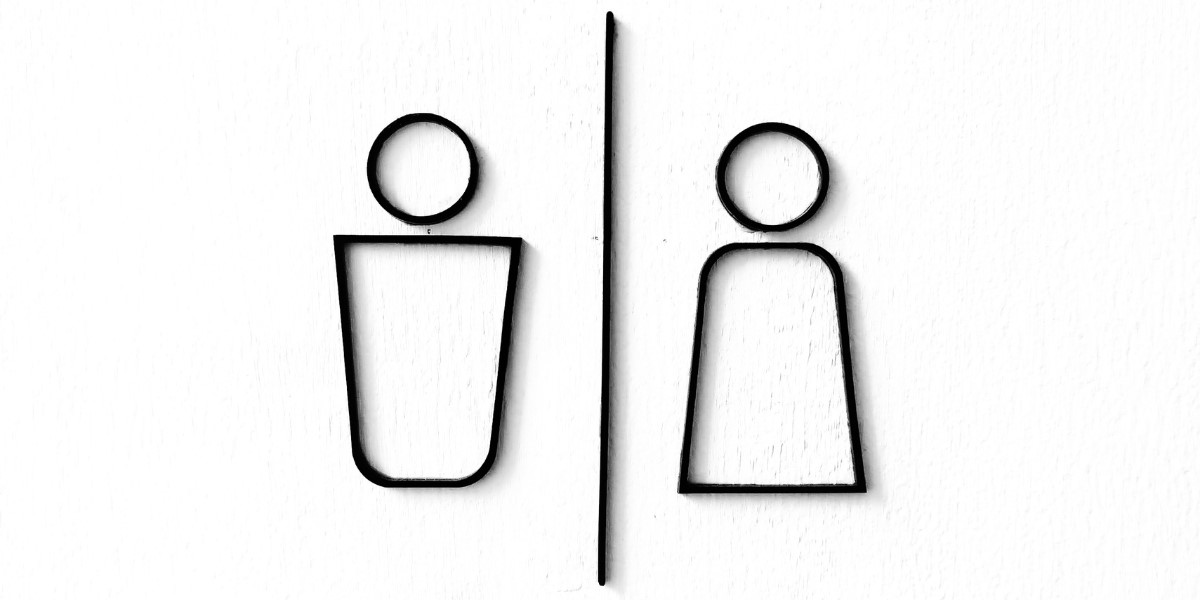As the importance of Diversity, Equity, & Inclusion has increased in recent years, there has been a growing emphasis on accessibility. Designing products and services that are easy for everyone to use is not only socially responsible, but essential to a company’s sustainability.
In UX research, directly incorporating the voices of people with disabilities is crucial to designing truly inclusive user experiences. However, research involving people with disabilities requires specific considerations and preparation. In this article, we will introduce the role research companies can play in accessibility research and key points towards practical implementation.
Recruiting Participants
For studies that include people with disabilities, utilizing reliable channels for recruitment is invaluable. For smooth and safe recruitment, collaborating with organizations and groups, or using methods like those below is highly recommended:
- Referrals from Pre-established Networks (Our Unique Approach)
Internal referrals expand recruitment options via parties with whom you have existing connections or past interactions. The advantage of this approach is that it is based on trust, making it easier for candidates to participate with peace of mind. We employ this method as it creates valuable opportunities to connect with participants who would be difficult to reach through conventional means. - Recruitment Panels
Partnering with specialized recruitment firms that hold panels for people with disabilities enables swift and appropriate connection to potential participants. This method is recommended for large-scale studies, as coordination and management can be implemented more uniformly. - Advocacy Groups
By cooperating with organizations and support agencies to which persons with disabilities belong, it is possible to recruit participants in a way that makes them feel secure and willing to cooperate. Using organizations that cater to specific disabilities, such as visual, hearing, developmental, and physical disabilities, also makes it possible to provide more accurate and appropriate support.
Research Design:Advice for Accessibility Research by Group
Before participation, be sure to confirm the necessary support and accommodations the participant(s) need. These considerations vary based on the disability considerations of a demographic, and per individual. A participant capable of sign language will potentially need a different set-up than a participant who can accurately read lips, for example. Adding ingenuity and intent to research preparation and design ensures participants can engage in the research with confidence and provide the most accurate data.
Considerations for Participants with Visual Impairments
For participants with visual impairments who cannot visually confirm information on screen, audio transmission of information is essential. Especially in online research, where audio is almost the sole source of information, it is crucial to convey clearly “what is being viewed” and “which part is being discussed.”
As such, it is best to avoid indicating language like “this screen” or “that one,” and instead provide specific descriptions like “the second button from the top.” In face-to-face settings, providing tactile materials or actual objects for confirmation is also effective.
Key Considerations:
- Choose tools compatible with screen readers (e.g. Qualtrics, Microsoft Forms)
- Correctly set labels for questions and input fields
- Ensure keyboard compatibility for operation without a mouse
- Share how-to guides or practice forms in advance to alleviate anxiety
Considerations for Participants with Hearing Impairments
For those with hearing impairments who may not catch explanations or conversations by sound, visual information transmission is essential. Use live captions and chat functions to supplement with text information. As necessary support varies based on the degree of impairment and communication methods (e.g. sign language or lip-reading), it is essential to confirm the participant’s preference beforehand.
Key Considerations:
- Utilize online tools with automatic captioning (e.g., Zoom, Microsoft Teams)
- Share explanations verbally and simultaneously via a chat function
- Distribute the flow and purpose of the research in advance via documents for easier preparation
- Arrange for sign language interpreters as desired (https://www.tokyo-shuwacenter.or.jp/)
- Avoid wearing masks to enable lip-reading
Considerations for Participants with Physical Impairments
Physical disabilities can vary widely, with some individuals facing limitations in the range of motion in their hands or arms, or difficulty sitting for extended periods. Tailor accommodations to the individual’s condition, considering physical ease and operational simplicity, and adjust the research duration and method flexibly as necessary.
Key Considerations:
- Use tools compatible with voice input or switch devices
- Shorten research times or schedule breaks
- Allow accompaniment by assistants or proxy responses
- Confirm necessary support contents in advance and respond individually
Considerations for Participants with Developmental Disabilities
People with developmental disabilities have individual differences in information processing and communication, often feeling uneasy with uncertainty or abstract expressions. To allow them to participate comfortably, provide an outlook in advance, and ensure questions are concise and specific.
Key Considerations:
- Communicate the research flow and required time in diagrams or bullet points in advance
- Use concise, low-context expressions for questions (e.g., “Which app did you use most in the past week?” instead of “What apps do you use?”)
- Incorporate ice-breaking chats or simple questions before starting to ease tension
- Include choice-based or image presentations in response methods
Showcase of Accessibility Tools to Support Accessibility Research in Japan
In accessibility research, leveraging tools that address the diverse needs of participants is essential. This article introduces key communication tools that help facilitate smooth research sessions and create an environment where everyone can participate with confidence.
UD Talk

- Smartphone and PC compatible
- Usable in conjunction with tools like Zoom or Teams
- Recognizes and color-codes the speech of multiple people, making it easy to identify who is speaking
- Editable text makes correction misinterpretations easily done on the spot

Communication with UD Talk (Image Source: https://prtimes.jp/main/html/rd/p/000000159.000008099.html)
Zoom Transcription (Closed Caption) Feature

- Available in multiple languages
- Toggleable by each individual participant
- Captions can be logged and saved for post-session review
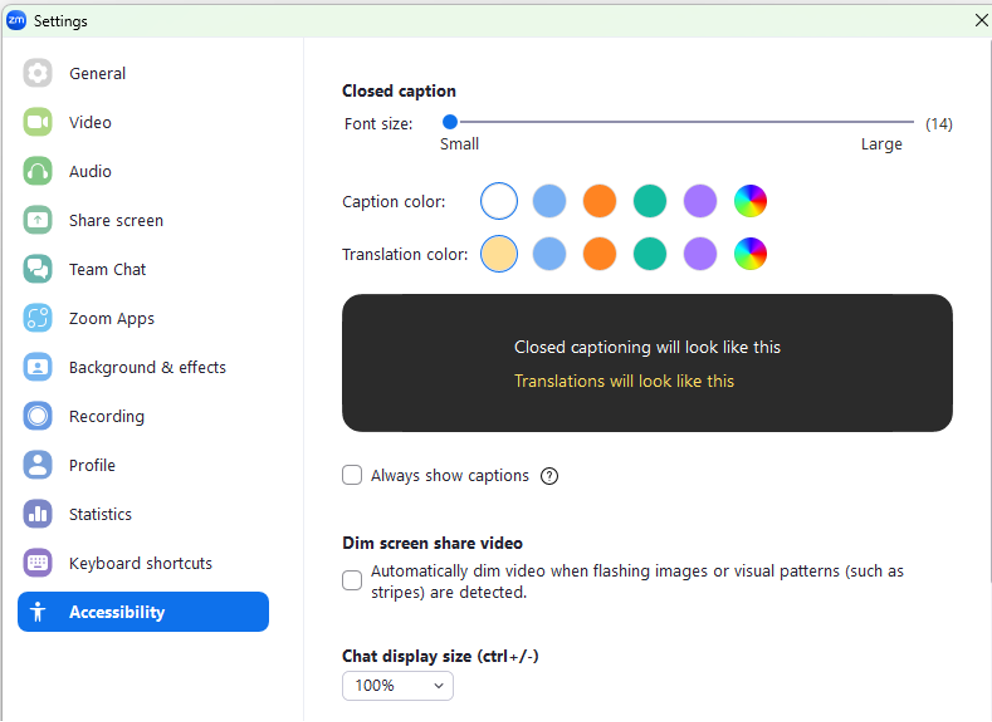
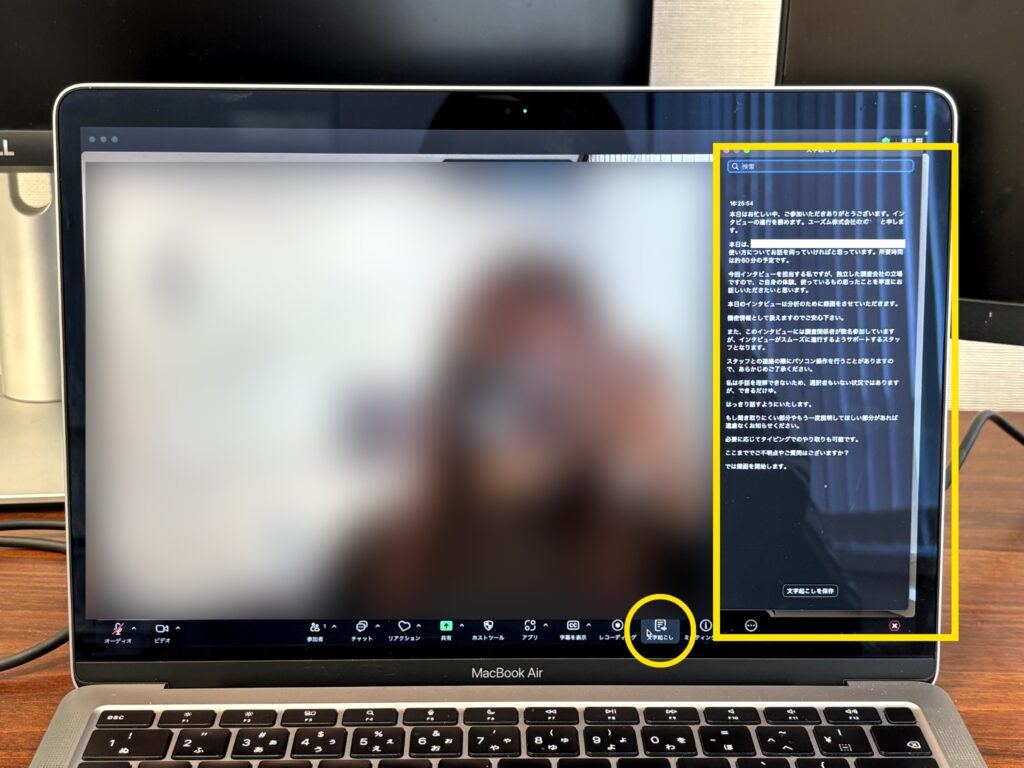
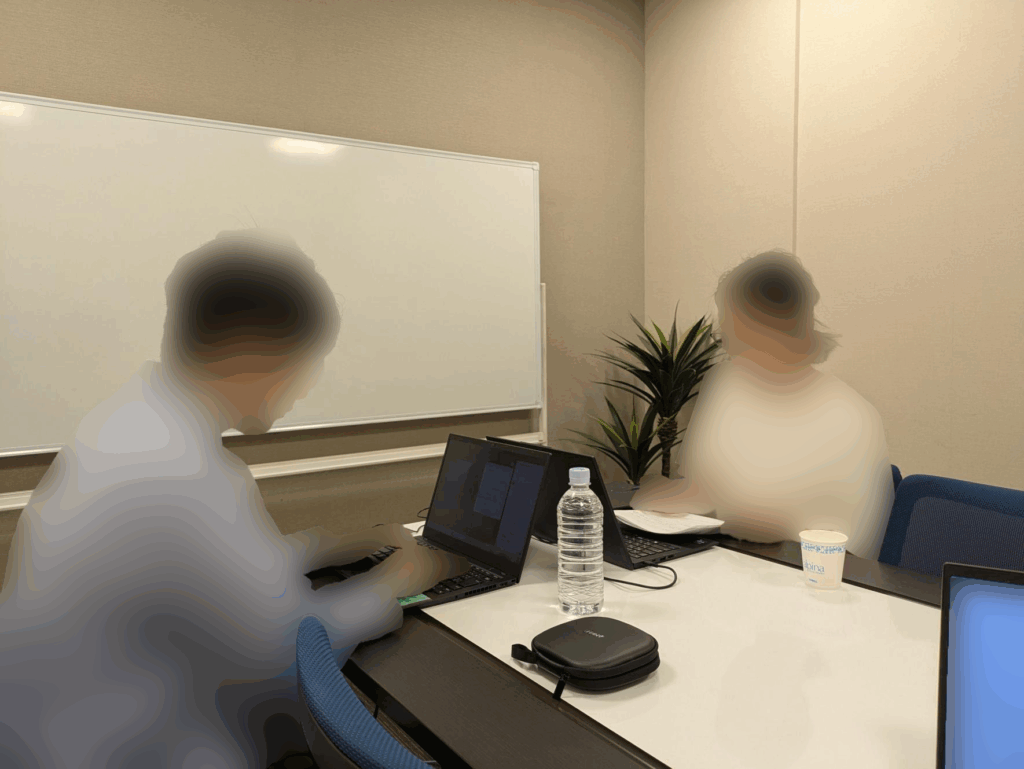
This is useful even for in-person interviews with non-verbal hearing-impaired participants [Right].
Screen Reader-compatible Tools
Screen reader-compatible survey tools are a key consideration to make it easier for visually impaired individuals to participate in research. By linking with assistive technologies that read text aloud (e.g. NVDA, VoiceOver, JAWS), “understanding content and expressing personal opinions without having to see” becomes possible.
Examples:
- Screen reader-compatibility allows for access to questions and survey options without visual queues
- Simple structure supports navigation and input via keyboard strokes
| Use Case | Appropriate Tool | Features |
| Screener | Microsoft Forms | Simple UI design, high accuracy reading, optimized for keyboard |
| Consent Acquisition | Qualtrics | Can create forms that support text-to-speech and progress management |
| Satisfaction Survey | Microsoft Forms | Evaluation and comment fields have text-to-speech support, collection possible in short time |
Follow-up and Building Relationships Post-Research
Even after research concludes, carefully handling relationships with participants is extremely important in accessibility research. Confirming whether participants could express their opinions without anxiety or difficulty enhances the overall quality and reliability of the research.
Additionally, by flexibly responding to remuneration and contact methods according to participants’ situations, you can provide a considerate research experience. Post-research interactions should not be viewed as a one-time administrative task but as a process of trust-building that fosters future collaboration.
Key Considerations:
- Allow flexible choice in remuneration methods such as cash, gift cards, or bank transfers
- Provide a venue to receive feedback or impressions about the research (e.g. simple survey)
- Share summaries of research results and usage ideas with interested participants
- Confirm participants’ interest or willingness for future research casually and without pressure
Conclusion
Accessibility research is not an “option” for dealing with special subjects but a fundamental initiative essential to UX at its essence. Listening to the voices of people with disabilities can reveal unnoticed challenges in services or products, leading to experiences that anyone and everyone can use with confidence.
As research companies, we have the duty to properly receive the voices of participants and convey them to other businesses and society at large. This requires not just “conducting” research but creating an environment where “participants feel respected.”
Accessibility is not a special feature but the “foundation of better UX design” that starts with small considerations towards making research inclusive for everyone.
For companies considering research targeting people with disabilities, please feel free to consult us.